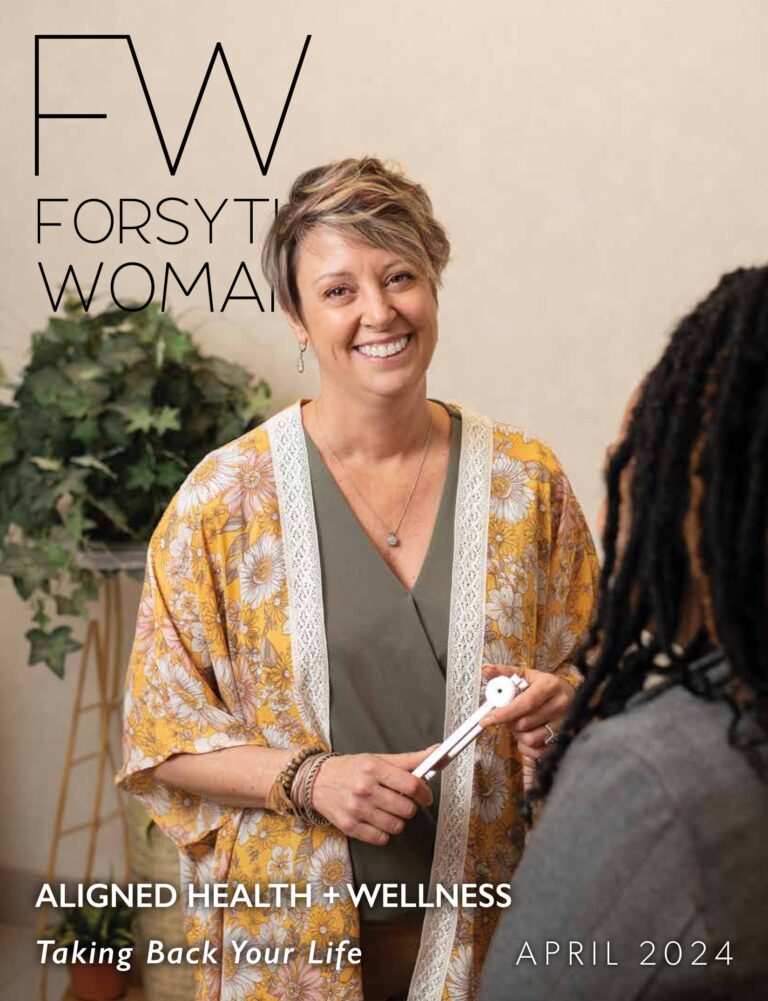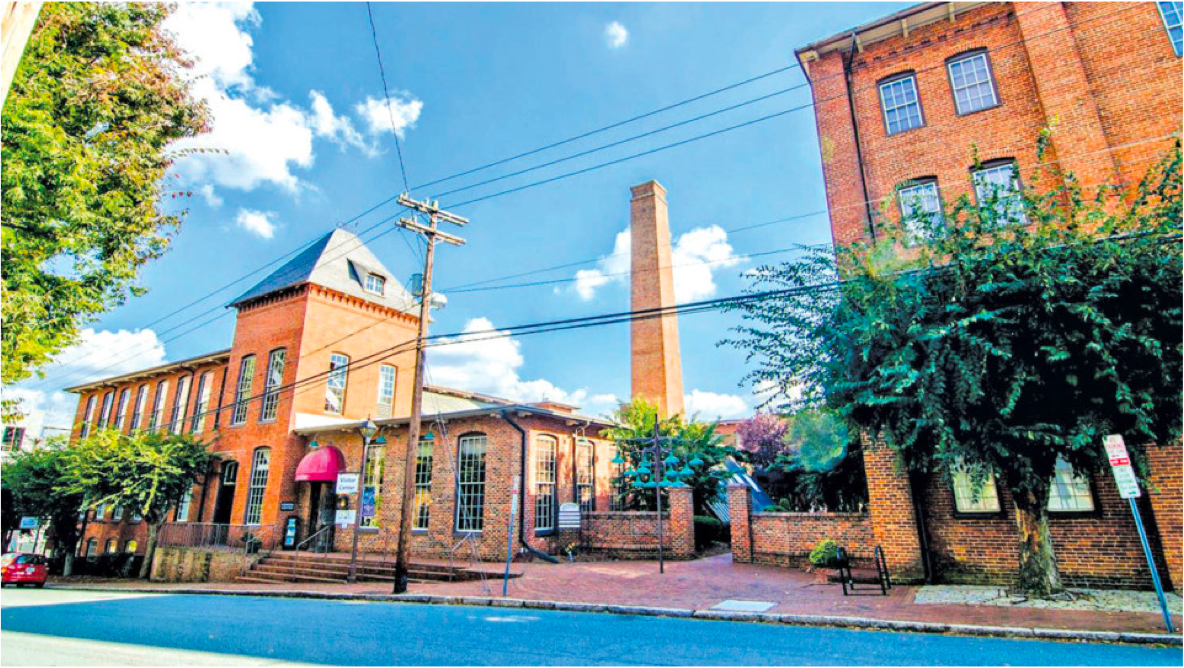BY ASHLEY BLUE
For quite some time, Uber has been the go-to transportation company for quick and accessible rides all across the country. Due to its easy app and payment option, it’s a piece of cake to catch a ride anywhere at just about any time of the day. Even though using Uber is super convenient, there are still a few things you should keep in mind before and during your trip.
Book Before Walking Out
When booking an Uber ride for yourself, a safe rule of thumb to follow is booking before going outside. If possible, try standing indoors until your ride arrives. This will minimize the time you are standing alone. If you are unable to wait indoors, make sure that you keep your phone in your hands at all times during the wait.
Check the Ratings
All Uber drivers have a profile that includes a photo of the driver and an Average Rider Rating that can be viewed by anyone. The drivers can be rated on a scale of one to five. One is the lowest score a driver can receive, indicating that passengers have had a terrible rider experience with that particular driver. Five is the greatest score that a driver can receive which would be the ideal transportation choice. If you notice that your drivers rating is a little lower than what you would prefer, do not hesitate to cancel your request and try again.
Double Check Your Pick Up
Always make sure you are getting into the correct car before hopping in. There are three things to do once your app alerts you that the driver has arrived: Match the make and model of the car, the license plate number, and the driver photo that is given to you on the app. If any of the three do not match up, make sure to cancel the request in a polite way and try again.
“Hi, What’s My Name?”
When your driver receives a request, your first name is given. Before getting in, make sure to ask “Hi, who are you here to pick up?” It is not impolite at all to casually request that the driver tell you your name before climbing into the back seat.
Take a Back Seat
Yes. That’s right. If you are riding alone or the first in an UberPool, you need to ride in the back seat. This way you are able to easily protect your things and have easy access to exit either side of the vehicle to avoid traffic. It also provides a little personal space between you and your driver during the duration of the ride.
Share the Deets
Do you normally text or makes phone calls to pass the time during the ride? If so, add your location and destination into the conversation so someone is aware of your location. If you are the type that would rather read a few chapters, scroll your feed or pop in your headphones, still consider taking advantage of the Share Trip Status option in the Uber app which is a quick and easy way to keep your best friend, co-worker or loved one in the loop about where you are.
Be on Your Best Behavior
In case you were not aware, you as a passenger are also given a rating. Uber created a way to not only ensure that you have a safe and leisurely ride, but that their drivers work under harassment-free working environments. Drivers have the ability to rate their passengers on a scale from 1 to 5. So, if you or your group of friends are rude, disruptive, messy or inconsiderate, it can all be reflected in your passenger profile. You may think that your actual rating does not matter, but you’re wrong. If a driver notices that your rating is low, they can choose to decline your fare and wait for another request to come along.
So, whether you are downtown with your friends or in an unfamiliar city on a work trip, before tapping your Uber app, try to keep these tips in mind. It will ensure you not only have a safe trip but an overall stress-free experience during your ride.